Click the Tools menu
link to open the Profiles screen.
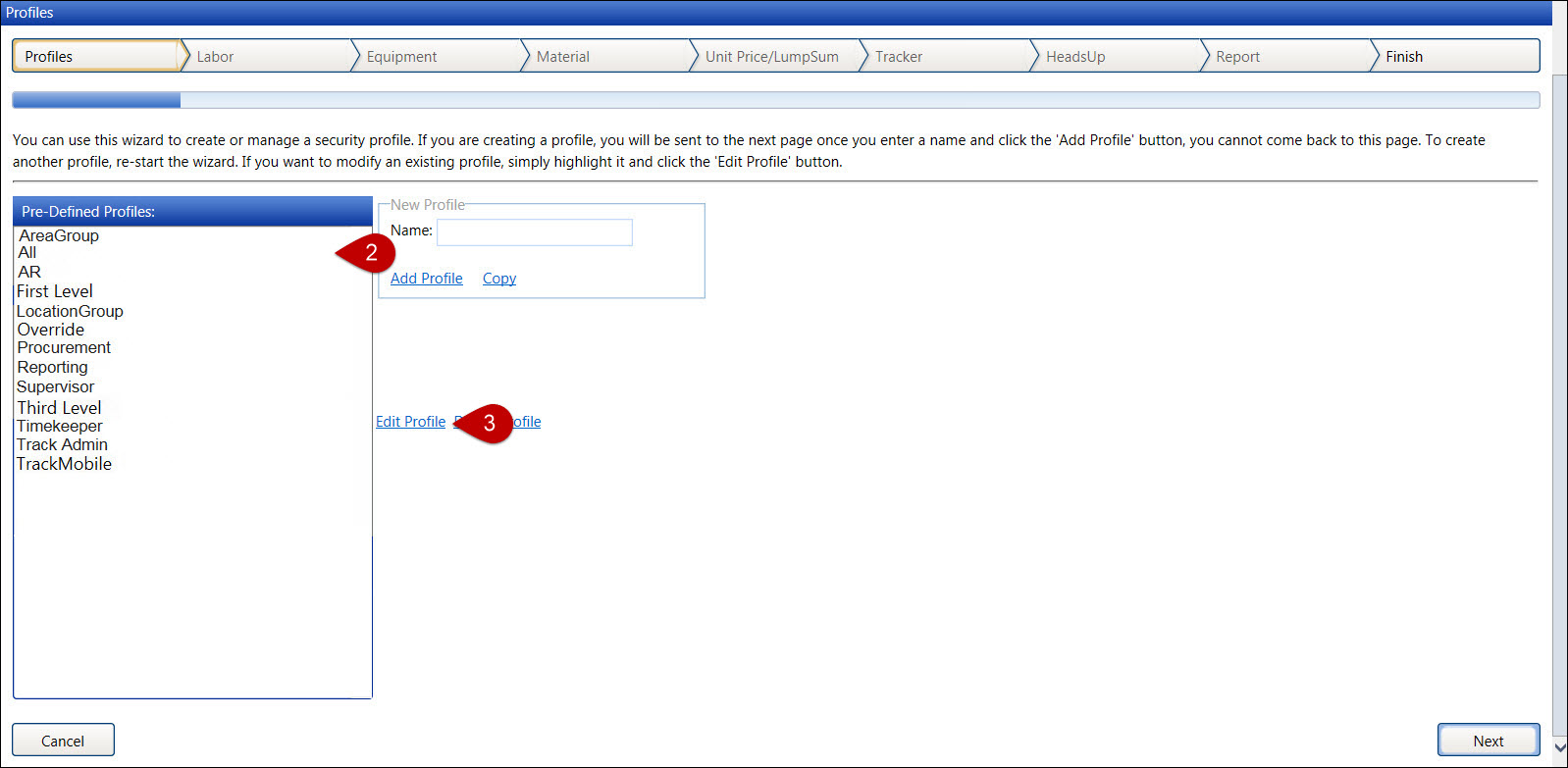
Select a profile from the Pre-Defined Profiles list box to highlight it.
Click Edit Profile to
open the Profile Rules for Labor screen, displaying the selected profile
name at the top of the grid.
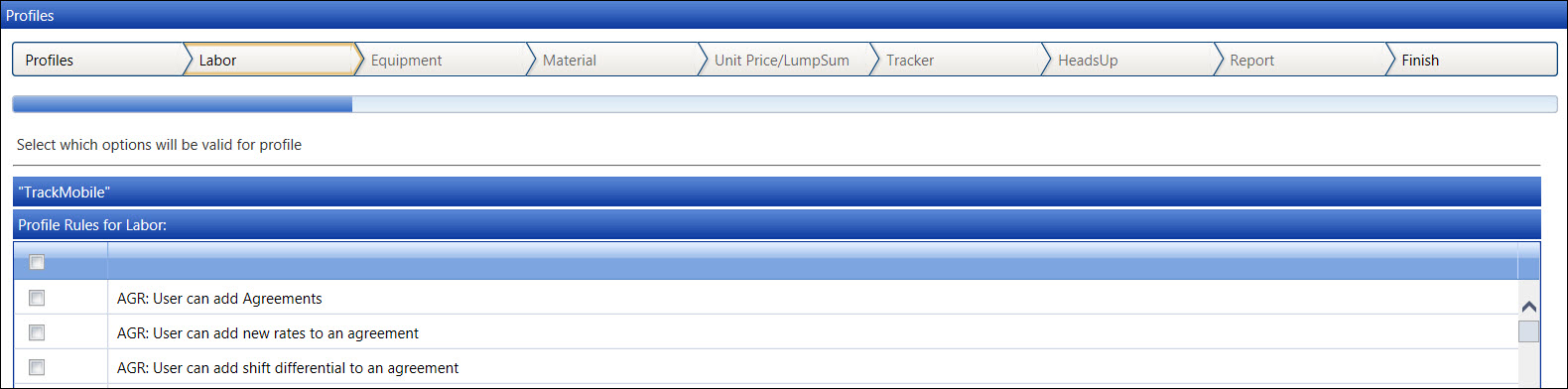
Proceed through the Profile Rules Wizard to make changes to the rules by selecting only the checkboxes next to the profile rules that will apply to selected profile.
At the Report screen, select a pre-defined report filter from the Pre-defined Report Filters drop-down list, if applicable.
Click the Next button then click Finish to save the modifications and return to the Profiles screen, or click the Cancel button to return to the Profiles screen without saving the modifications.